Cadence SPB/OrCAD 16.3 + Layout + Hotfix & Complete Training Material
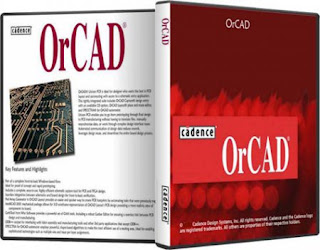 Cadence SPB/OrCAD 16.3
Cadence SPB/OrCAD 16.3Layout + Hotfix & Complete Training Material
--Update 22.10.2010 | 4.85 GB--
Cadence SPB / OrCAD 16.30.000 is a comprehensive package design of electronic circuits, analog and digital simulation, IC design of programmable logic and ASIC, as well as the development and preparation for the production of printed circuit boards.
Consisting of the following versions and additions:
- Cadence SPB / OrCAD 16.30.000
- Cadence SPB / OrCAD 16.3 Layout
- Hotfix Cadence SPB / OrCAD (Allegro SPB.) 16.30.017 - Added on-10/22/2010
~:: More ::~
This release combines previously unreleased separate products from Cadence - Allegro SPB and OrCAD. When installing, install one of the Cadence SPB 16.3 ticks or Cadence OrCAD 16.3. Package OrCAD is a subset of the SPB. So if you want to set the maximum option - select the SPB and choose OrCAD. Choice of two options do not add additional programs or features.
== Installing Cadence SPB / Orcad 16.3 ==
1. Install the license server
2. Overwrite the file in the installation folder cdslmd.exe license manager on the tablet attached to
3. Create an environment variable with the value CDS_LIC_FILE this_host @ 5280. this_host replaced by the name of your machine (My computer-> properties-> advanced-> enviromnent variables)
4. Edit the first line in the file license163.lic - replace this_host the real name of your computer
5. LicenseServerConfiguration.exe run from your license manager (LicenseManager)
6. In the Select license, select the edited file license163.lic
7. Click Next
8. In the editing window, check the Port number 5280
9. In the editing window Host Name check your machine's hostname (computer name)
10. Click Next
11. Click Next again
12. Click Finish
13. Reboot
14. Set Cadence SPB / OrCAD 16.3
15. Copy files from ... Aspirinpatch in the installation directory
16. Start RunMe!. Bat
17. Wait
18. Wait a while longer
19. Enjoy the Cadence SPB / OrCAD 16.3
~~:: System requirements ::~~
>Windows 2008 Server, Windows 2003 Server, all Service Packs (only 32-bit); Windows XP Professional; Windows Vista (32 and 64 bit) except Home Basic.
>Intel IA-32 compatible (including Intel P4 EMT and AMD OpteronTM); 1.2 GHz minimum, recommended 2.4 GHz or more.
>At least 1 GB of physical RAM, 2 GB recommended
>Virtual memory: at least twice as much physical memory available.
>Minimum of 10 GB, 50 GB recommended
>Display: 1024x768 @ 64,000 colors recommended 1280x1024 @ 32-bit color
Cadence SPB / OrCAD 16.30.000 (Allegro SPB.)
Year: 2009
Version: 16.30.000
Developer: Cadence
Platform: Windows
Compatibility with Vista: Yes
Language: English
Medicine: Yes
Cadence SPB / OrCAD 16.3 Layout
Year: 2009
Version: 16.3
Developer: Cadence
Platform: Windows
Compatibility with Vista: complete
medicine:SHooTERS
Orcad is a comprehensive package that offers PCB designers improved productivity and shorten time to market through fully integrated tools and automate tasks. Orcad pcb Suite includes the 4 most desired and modern products to provide designers with all the necessary tools and programs them into one package. Cadence SPB 16.3 includes Orcad Capture, Pspice A / D Basics, Allegro PCB Router, PCB Designer, Magnetic Part Editor, and more.
In addition to the disc is Layout 16.2 with the instructions for integration.
~~:: System requirements ::~~
-Windows 2003 Server, all Service Packs (32-bit only);
-Windows XP Professional; Windows Vista (32 and 64 bit) except Home Basic;
-Windows 7 Ultimate 32 and 64 bit.
-Language: English
-Medicine: Yes
Hotfix Cadence SPB / OrCAD (Allegro SPB.) 16.30.017
Year/Date: 2010
Version: 16.30.017
Developer: Cadence
Bit depth: 32bit
Compatibility with Vista: complete
Compatible with Windows 7: The only x86 (32-bit)
Language: English
Medicine: Yes
Pack for EDA and PCB Cadence SPB / OrCAD 16.30 on September 23, 2010
This package fixes a problem seen in the following programs of the package:
for OrCAD
OrCAD_Capture_CIS
OrCAD_EE_Designer
OrCAD_FPGA_System_Planner
OrCAD_PCB_Designer
OrCAD_Signal_Explorer
PSpice
for Allegro SPB
APD_APSI
Allegro_AMS_Simulator
Allegro_Design_Entry_CIS
Allegro_Design_Entry_HDL
Allegro_Editor_Router
Allegro_PCB_Librarian
Allegro_PCB_Router
Allegro_PCB_SI
Allegro_Physical_Viewer
Allegro_System_Architect
Digital_SiP
FPGA_System_Planner
RF_SiP
The package is applicable to update any installation - Allegro SPB and (or) OrCAD
~~:: Ext. Information ::~~
When you integrate this service pack, it is possible to create a backup to revert to previous version. To do this you need to install check "Backup Files" window "Installation Summary".
Update can be installed over the patched version. No problems with installation in this case is not revealed. After installation, you must reapply the patcher (included in the archive), because in the process of updating the previously patched files are replaced with new ones. This Hotfix, like all others for Allego SPB / OrCAD is cumulative, ie, includes all previous updates.
=== DOWNLOAD ===
---Click Here to Download Part 1/25---
---Click Here to Download Part 2/25---
---Click Here to Download Part 3/25---
---Click Here to Download Part 4/25---
---Click Here to Download Part 5/25---
---Click Here to Download Part 6/25---
---Click Here to Download Part 7/25---
---Click Here to Download Part 8/25---
---Click Here to Download Part 9/25---
---Click Here to Download Part 10/25---
---Click Here to Download Part 11/25---
---Click Here to Download Part 12/25---
---Click Here to Download Part 13/25---
---Click Here to Download Part 14/25---
---Click Here to Download Part 15/25---
---Click Here to Download Part 16/25---
---Click Here to Download Part 17/25---
---Click Here to Download Part 18/25---
---Click Here to Download Part 19/25---
---Click Here to Download Part 20/25---
---Click Here to Download Part 21/25---
---Click Here to Download Part 22/25---
---Click Here to Download Part 23/25---
---Click Here to Download Part 24/25---
---Click Here to Download Part 25/25---
PASSWORD : skudp20
== HOTFILE LINKS ==
---Click Here to Download Part 1/25---
---Click Here to Download Part 2/25---
---Click Here to Download Part 3/25---
---Click Here to Download Part 4/25---
---Click Here to Download Part 5/25---
---Click Here to Download Part 6/25---
---Click Here to Download Part 7/25---
---Click Here to Download Part 8/25---
---Click Here to Download Part 9/25---
---Click Here to Download Part 10/25---
---Click Here to Download Part 11/25---
---Click Here to Download Part 12/25---
---Click Here to Download Part 13/25---
---Click Here to Download Part 14/25---
---Click Here to Download Part 15/25---
---Click Here to Download Part 16/25---
---Click Here to Download Part 17/25---
---Click Here to Download Part 18/25---
---Click Here to Download Part 19/25---
---Click Here to Download Part 20/25---
---Click Here to Download Part 21/25---
---Click Here to Download Part 22/25---
---Click Here to Download Part 23/25---
---Click Here to Download Part 24/25---
---Click Here to Download Part 25/25---
== FILESERVE LINKS ==
---Click Here to Download Part 1/25---
---Click Here to Download Part 2/25---
---Click Here to Download Part 3/25---
---Click Here to Download Part 4/25---
---Click Here to Download Part 5/25---
---Click Here to Download Part 6/25---
---Click Here to Download Part 7/25---
---Click Here to Download Part 8/25---
---Click Here to Download Part 9/25---
---Click Here to Download Part 10/25---
---Click Here to Download Part 11/25---
---Click Here to Download Part 12/25---
---Click Here to Download Part 13/25---
---Click Here to Download Part 14/25---
---Click Here to Download Part 15/25---
---Click Here to Download Part 16/25---
---Click Here to Download Part 17/25---
---Click Here to Download Part 18/25---
---Click Here to Download Part 19/25---
---Click Here to Download Part 20/25---
---Click Here to Download Part 21/25---
---Click Here to Download Part 22/25---
---Click Here to Download Part 23/25---
---Click Here to Download Part 24/25---
---Click Here to Download Part 25/25---














1 comments:
Phen375 is a unique product formulated by the medical manufacturer to burn down the fat and suppress the appetite. It proves to show that in an average, you can expect a weight loss of 25lbs in just six weeks! When you compare this to liposuction surgery which removes only 4 to 6lbs, this one is good. This costs you less than $150 whereas liposuction costs you around $4000 to $6000. This is the reason for every customer to think that Pehn375 is the best diet pill. phentermine weight loss reviews phentermine hcl 37.5 no prescription Facts You Should Know
Post a Comment