FREE MTNL 3G FOR DELHI USERS
 ***FREE MTNL 3G***
***FREE MTNL 3G***--DELHI USERS--
For Delhi - with Backstring
Connect with following setting :-
APN :- mimobitv
Proxy :- 172.16.31.10
Port :- 9401
Backstring - ?idd=59.162.166.215
Use Dotproxy for Pc & cheexy or handlers for mobile.
The Trick is based on Back string and Dotproxy. I tried it on my sim with balance 50 Rs.
++ HOW TO USE DOT PROXY ++
STEPS:-
1. Set the Connection on Your Mobile as given below -
Name :- MTNL
APN :- mobiletv
User name :- mtnl
Password :- ******* .... Oops sorry it is mtnl123
Proxy :- 172.16.39.73 .... Try this if 1st one is not working 172.16.31.10
Port :- 9401
(You can change these settings to the above said proxy and port)
2. DotProxy Setting :-
I am using dotproxy 1.7 .
Start Dotproxy - click on options
In General tab set local listen port to 1234
And proxy as 172.16.39.10 : 9401
Check the Enable box as shown in below SS.

Then goto URL Mods Tab
Click on add and paste this 0:?idd=59.162.166.215 then click on Ok.
Tick the box which u have added now. and also tick mark the enable box as shown below.
Click on add and paste this 0:?idd=59.162.166.215 then click on Ok.
Tick the box which u have added now. and also tick mark the enable box as shown below.
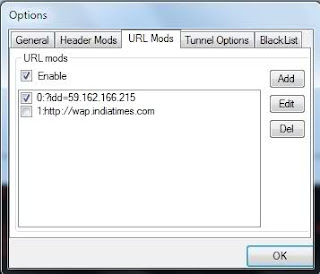
3. Connect the internet by using mobiletv apn ( For this use any Pc suite Software )
4. In internet explorer / Mozilla / Opera set it to use proxy as 127.0.0.1 and port 1234
5. In download accelerator and manager, set the proxy to 127.0.0.1 and port 1234
4. In internet explorer / Mozilla / Opera set it to use proxy as 127.0.0.1 and port 1234
5. In download accelerator and manager, set the proxy to 127.0.0.1 and port 1234
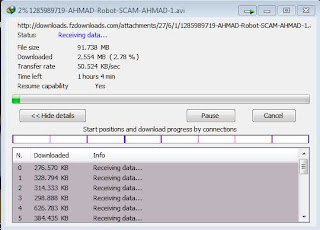 Now you are done.. Enjoy...
Now you are done.. Enjoy...I m getting speed almost 50 - 70 KBPS .
Use your freedom or Proxifier for opening https sites.
NOTE: For all those who are new to Dotproxy software:
DotProxy is a software used to Bypass Internet server connections. For installing this software you need .Net Framework installed in your PC.
---Click Here to Download Dotproxy1.7.rar---
---Click Here to Download Microsoft .Net Framework 3.5 SP1---
DotProxy is a software used to Bypass Internet server connections. For installing this software you need .Net Framework installed in your PC.
---Click Here to Download Dotproxy1.7.rar---
---Click Here to Download Microsoft .Net Framework 3.5 SP1---














3 comments:
but how to connect free dom & proxifire for https sites please upload solution for thi & uload also images like this post
BUT IT IS NOT WORKING !!!
PROBABLY IAM NOT GETTING IT WRITE WAY!
PLEASE TELL ME ABOUT WHEN TO START DOTPROXY.....ASAP..
BUT IT IS NOT WORKING !!!
PROBABLY IAM NOT GETTING IT WRITE WAY!
PLEASE TELL ME ABOUT WHEN TO START DOTPROXY.....ASAP..
Post a Comment