HOW TO DISABLE WINDOWS ERROR REPORTING
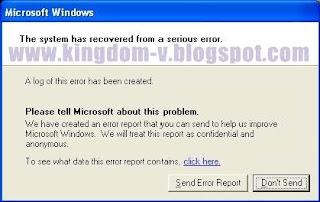 HOW TO DISABLE WINDOWS ERROR REPORTING
HOW TO DISABLE WINDOWS ERROR REPORTINGEvery-time a program crashes; Windows opens a dialog box seeking for error report submission. If we do not want to send a report to microsoft; Here is a little tweak. Read below to find out how to disable this stupid feature.
~::STEPS::~
-Open Control Panel
-Click on Performance and Maintenance.
-Click on System.
-Then Click on the Advanced tab.
-Click on the error reporting button on the bottom of the windows.
-Select Disable error reporting.
-Click OK.
-Now you wont get any Error reporting messages again......














1 comments:
this is in my computer properties
advance tab error reporting
and then disable error reporting thanks...
Post a Comment